Steps to Upload a File
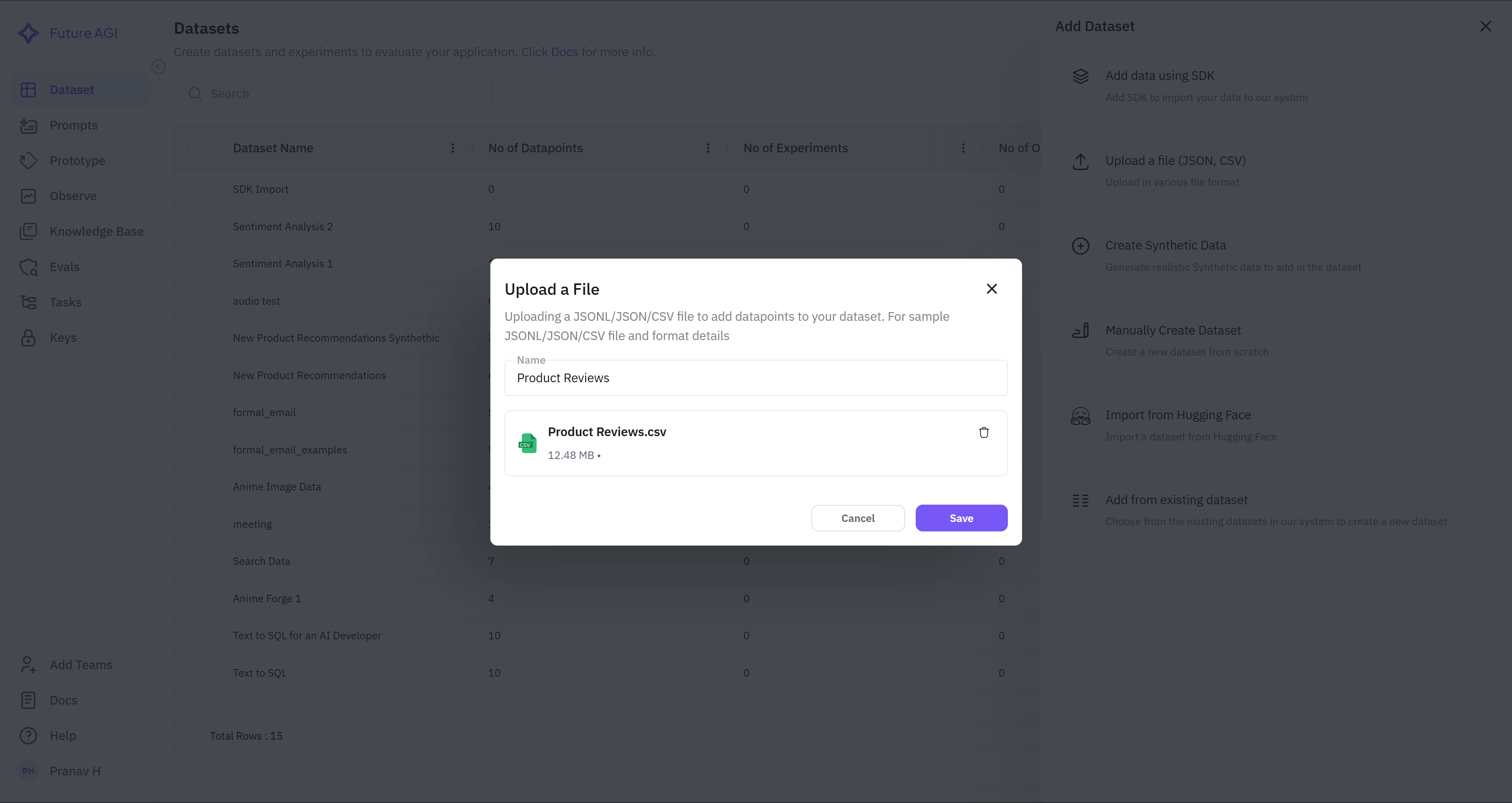
- Open the Dataset Panel
- Click on “Add Dataset” from the Datasets & Experiments dashboard.
- A panel will open on the right side with multiple dataset creation options.
- Select the “Upload a File” Option
- Scroll down and click on “Upload a file (JSON/CSV)”.
- This opens a file upload modal.
- Enter Dataset Name
- In the popup, you will see a text field labeled “Name”.
- Enter a clear, descriptive name for your dataset.
- Upload the File
- Drag and drop your JSON or CSV file into the upload box.
- Alternatively, click “Browse” to select a file from your system.
- Confirm and Submit
- After selecting your file, click “Done” to complete the process.
- The system will process the file, validate data types, and structure the dataset accordingly.
Best Practice
- Ensure your CSV file has headers for proper column recognition.
- If using JSON, structure your data in a consistent key-value format.
- Verify that all required fields are present before uploading.
- Keep file sizes manageable to prevent long processing times.