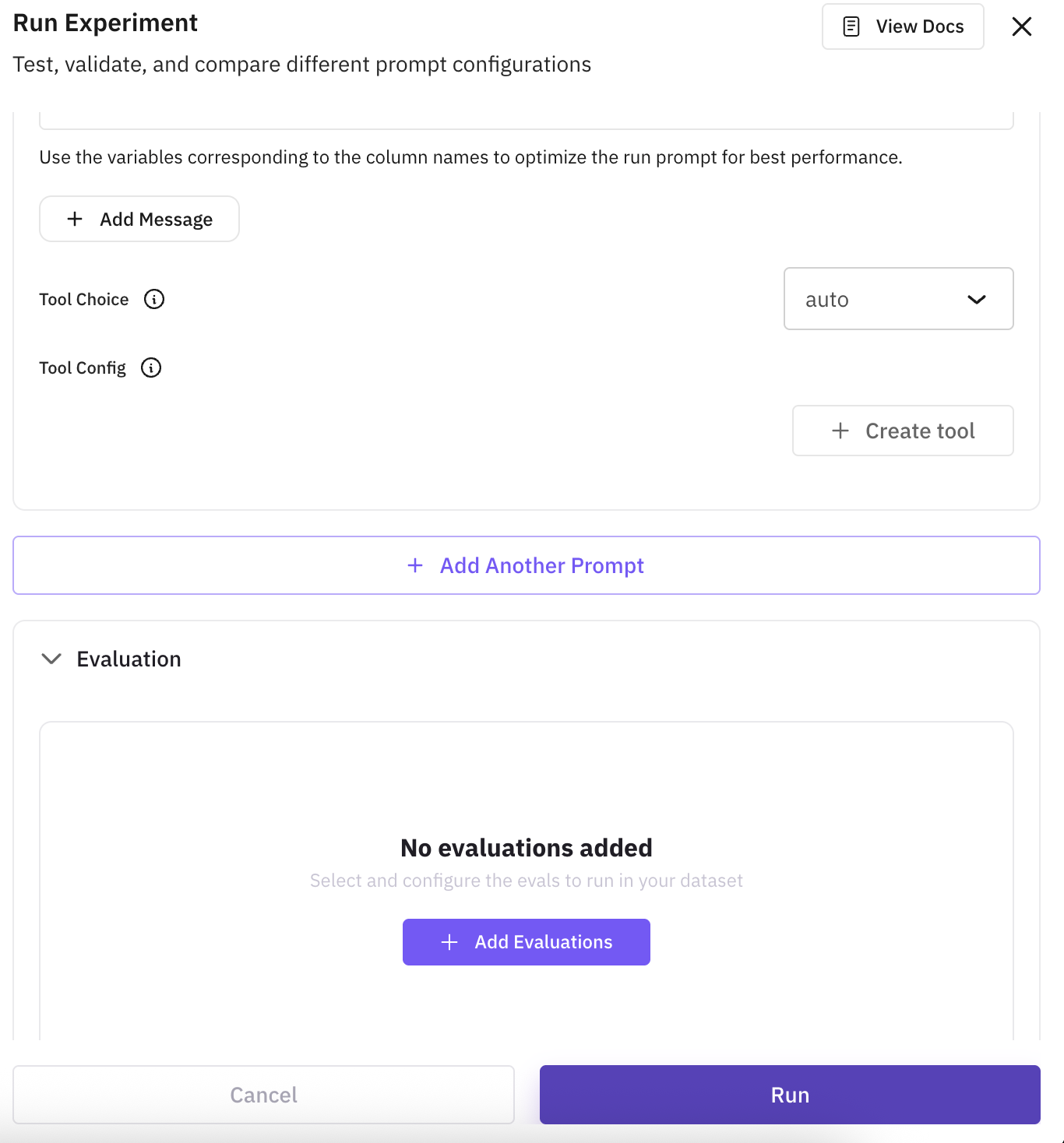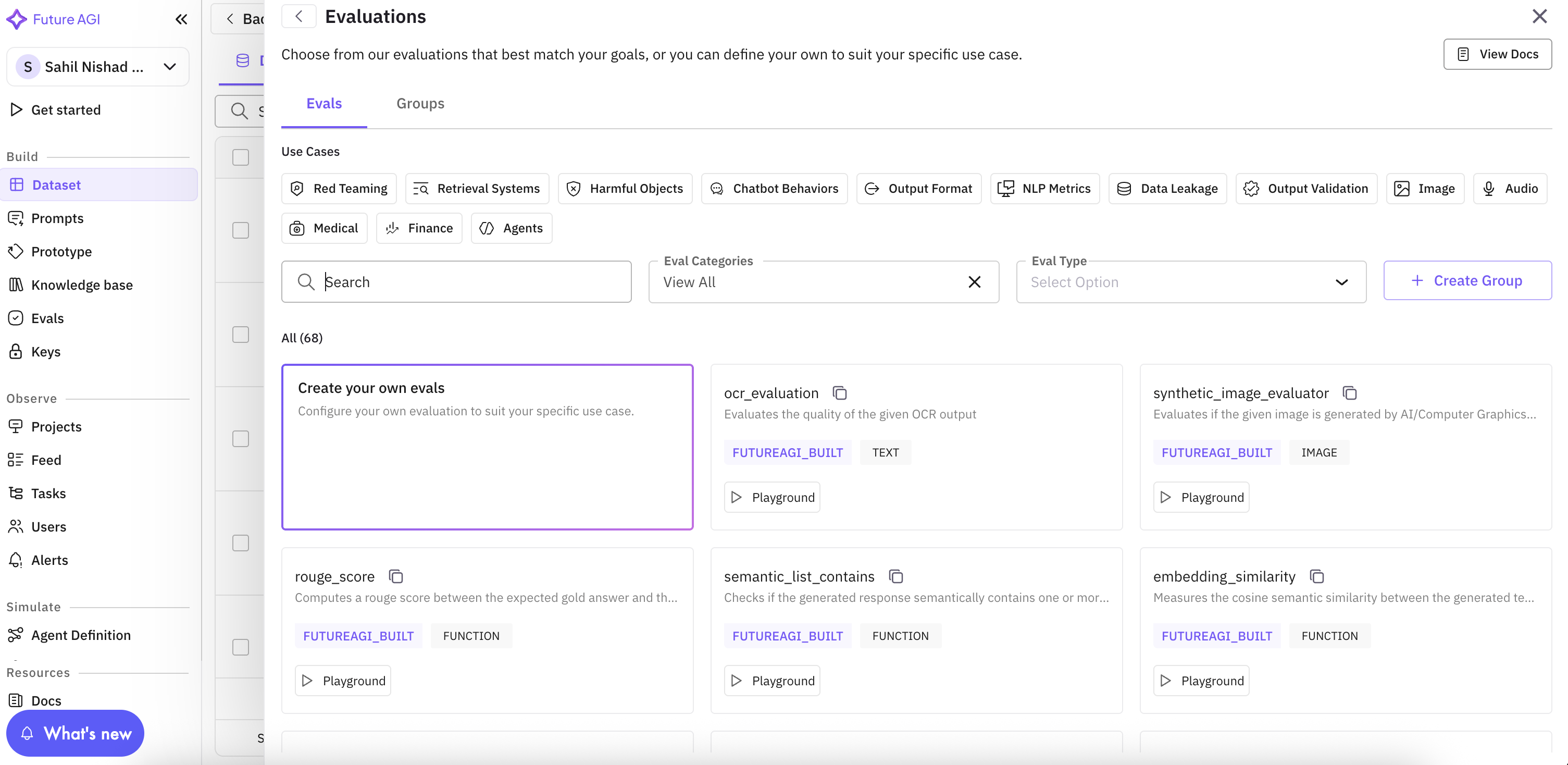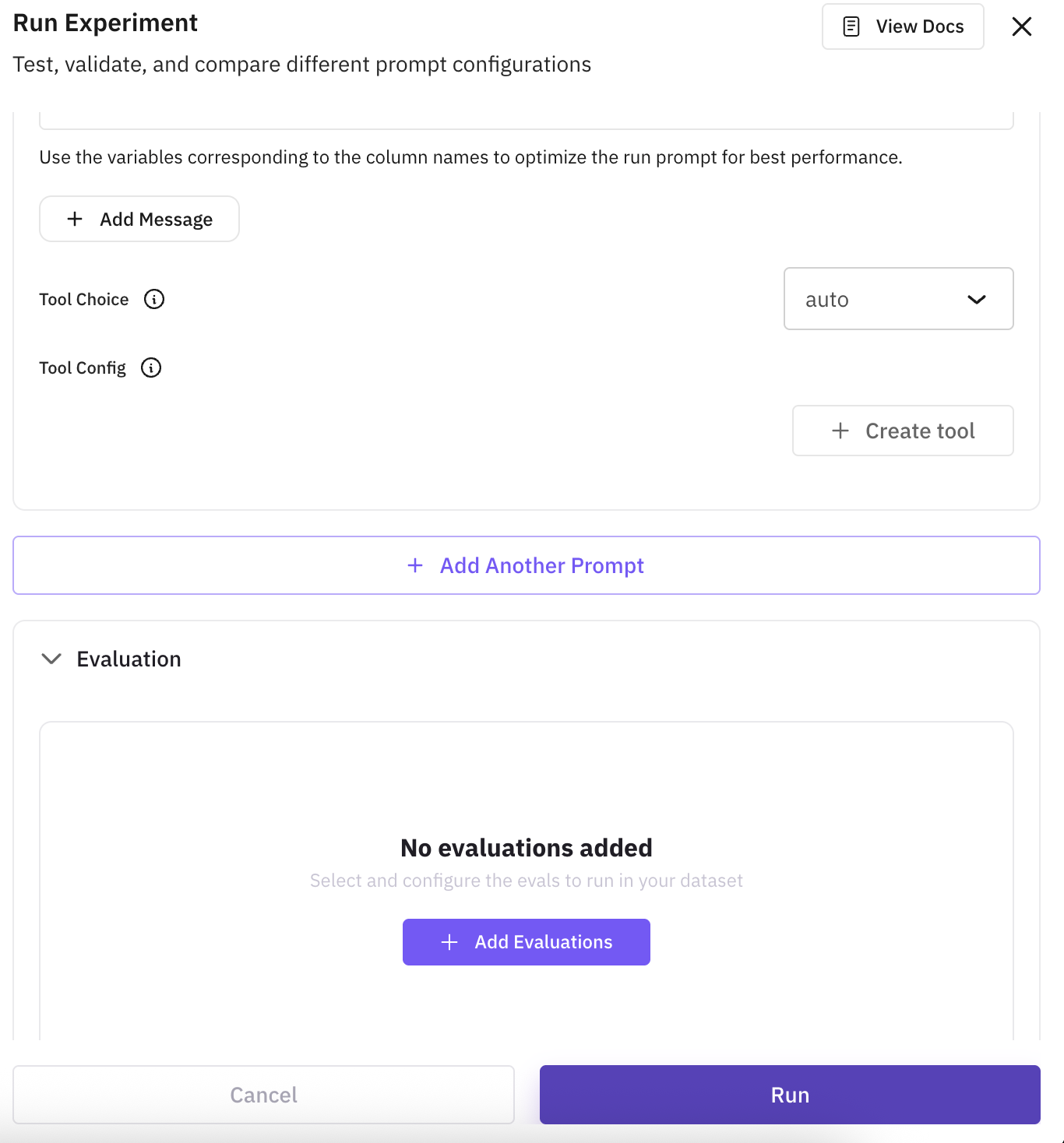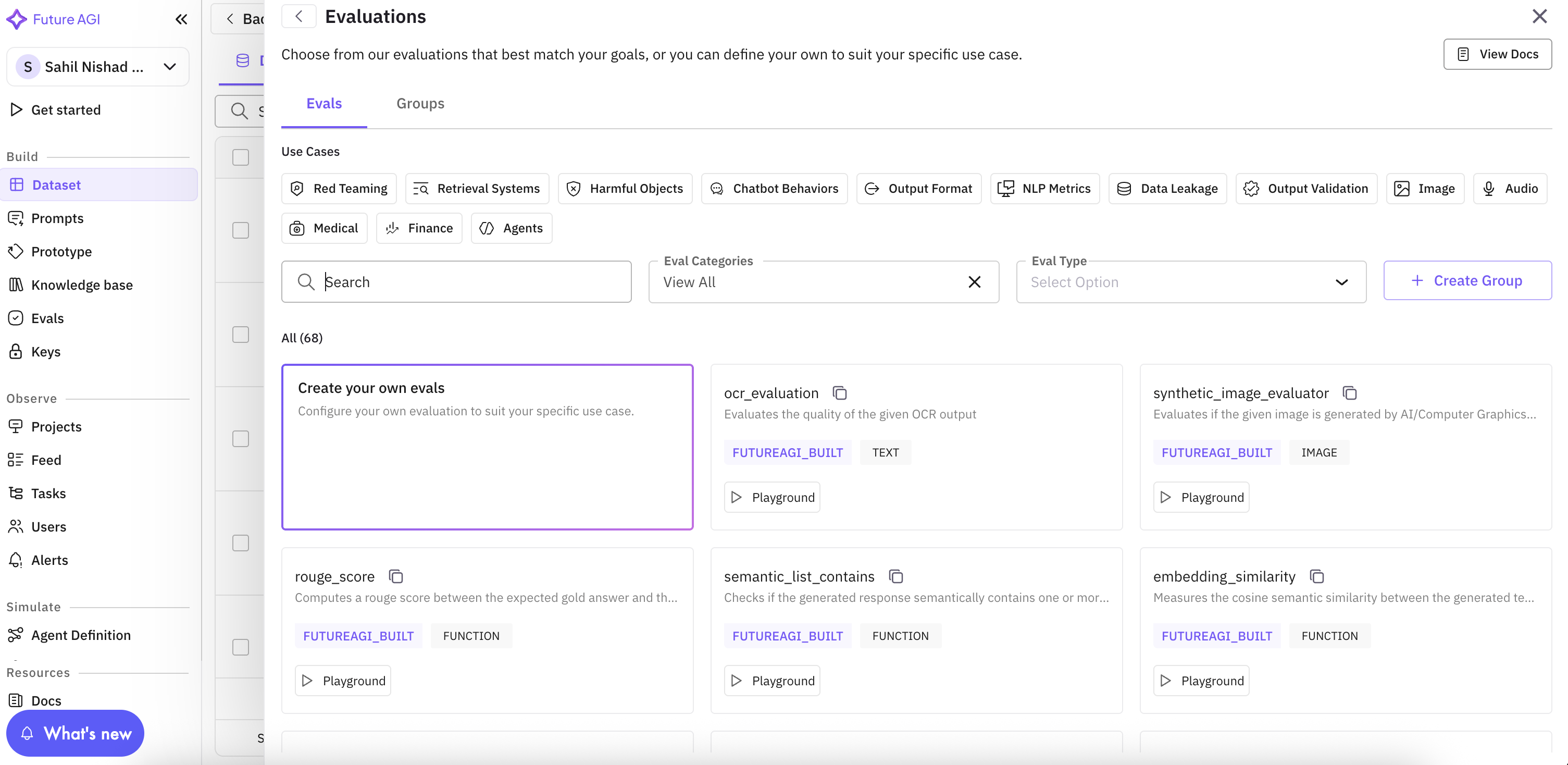Navigate to the Experiments
Click on the “Experiments” button in the top-right corner on the dataset dashboard.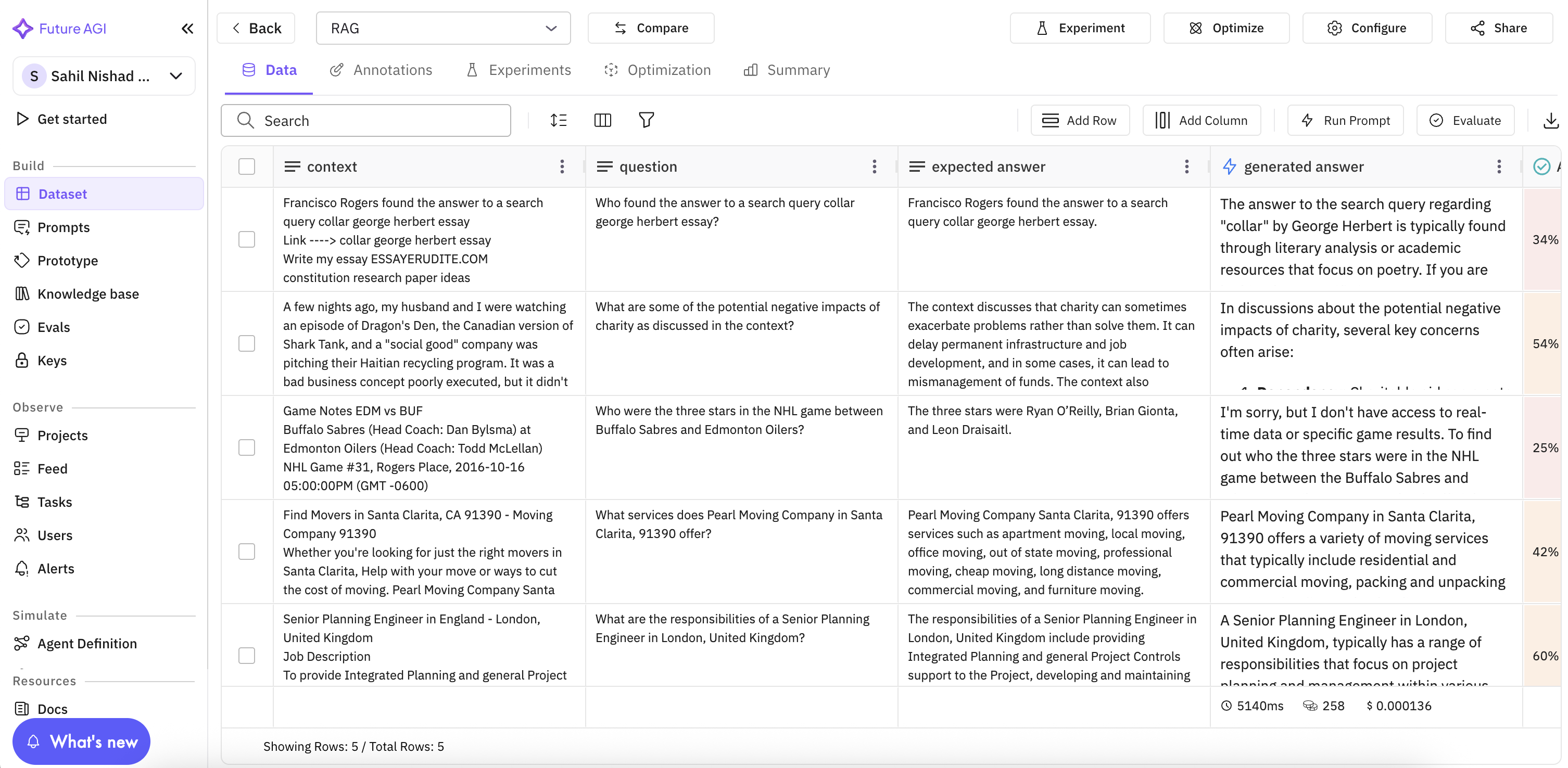
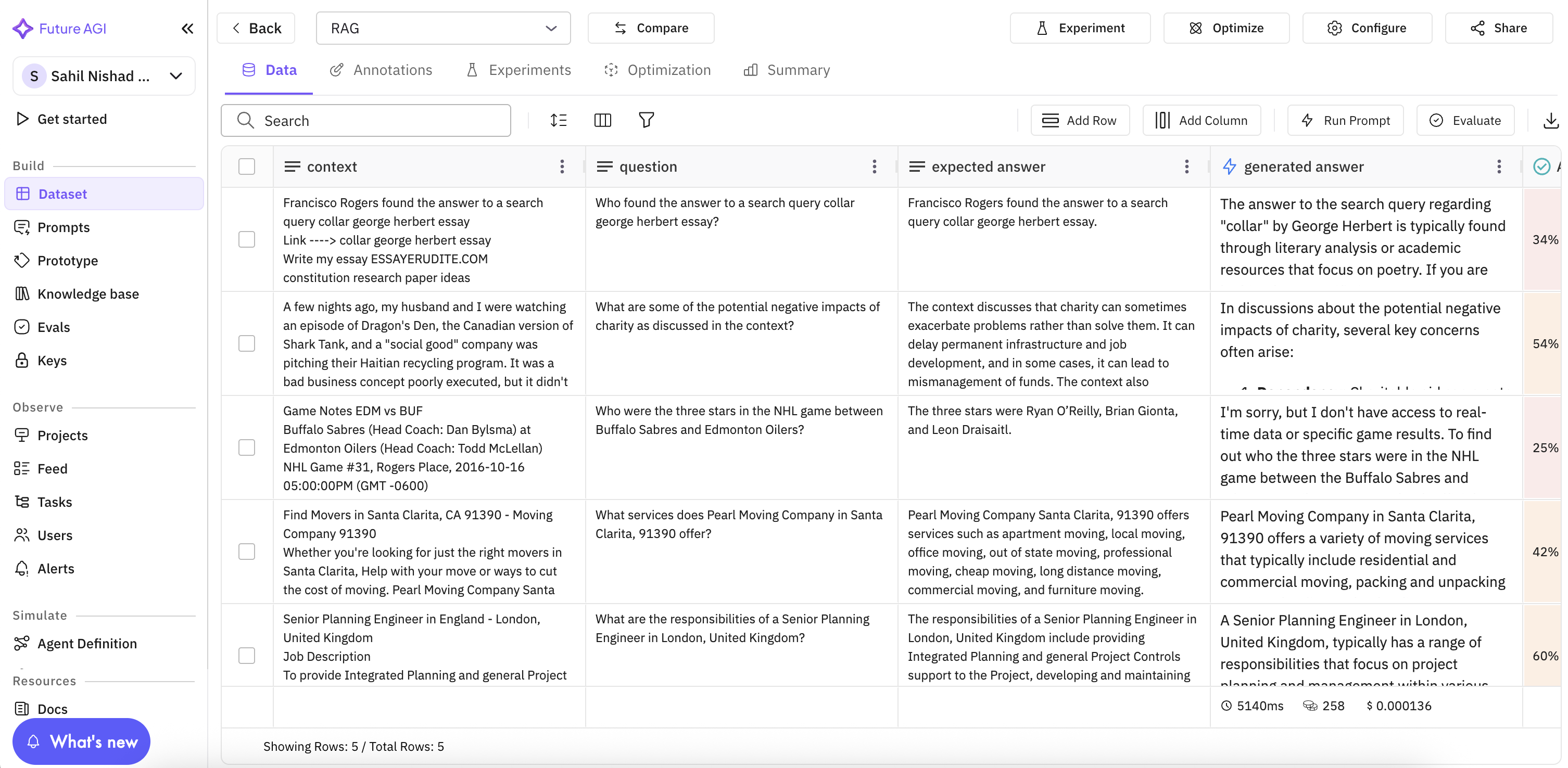
Create a new experiment
Provide a name for the experiment and select which column you want to compare your generated responses with.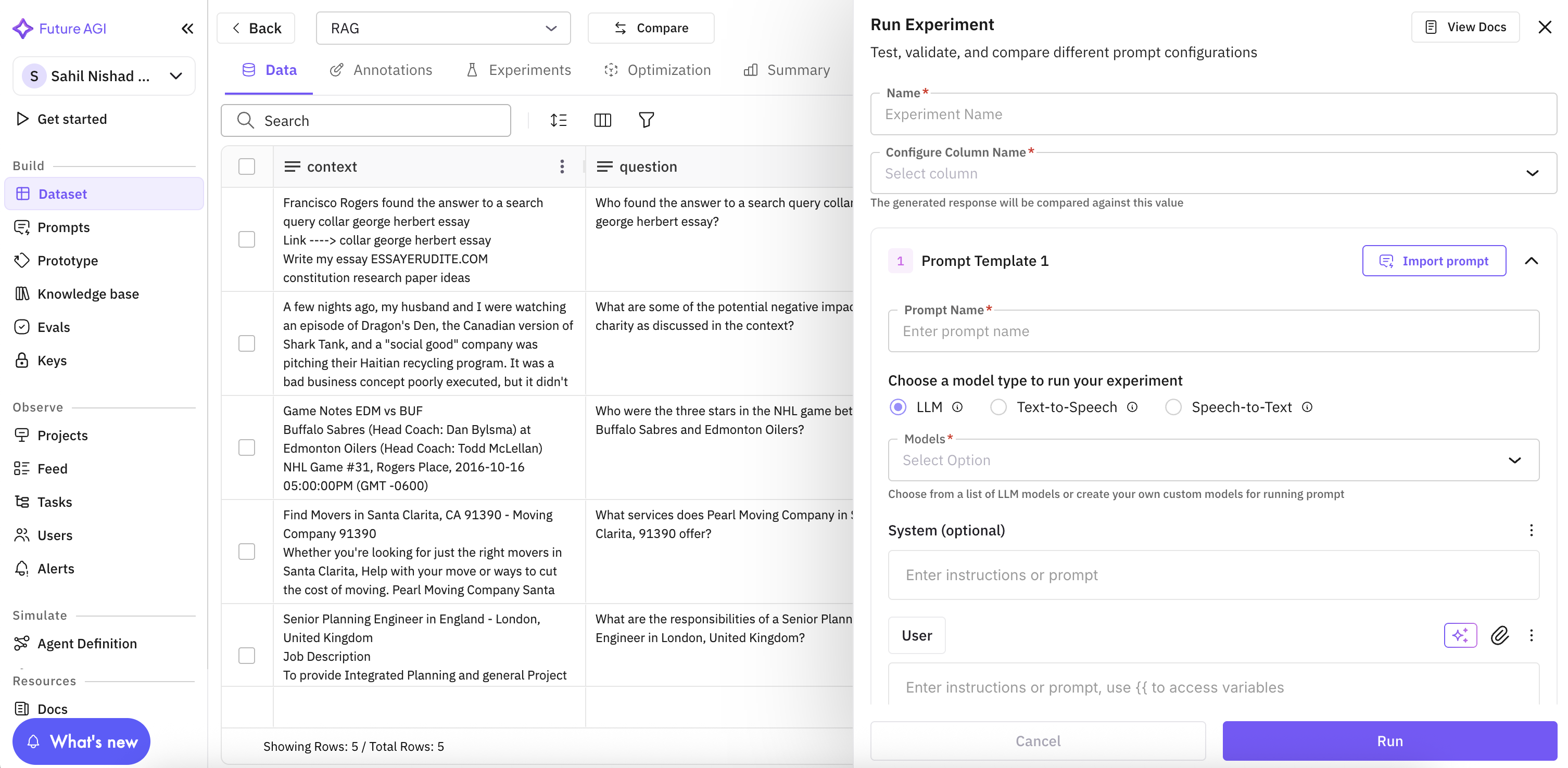
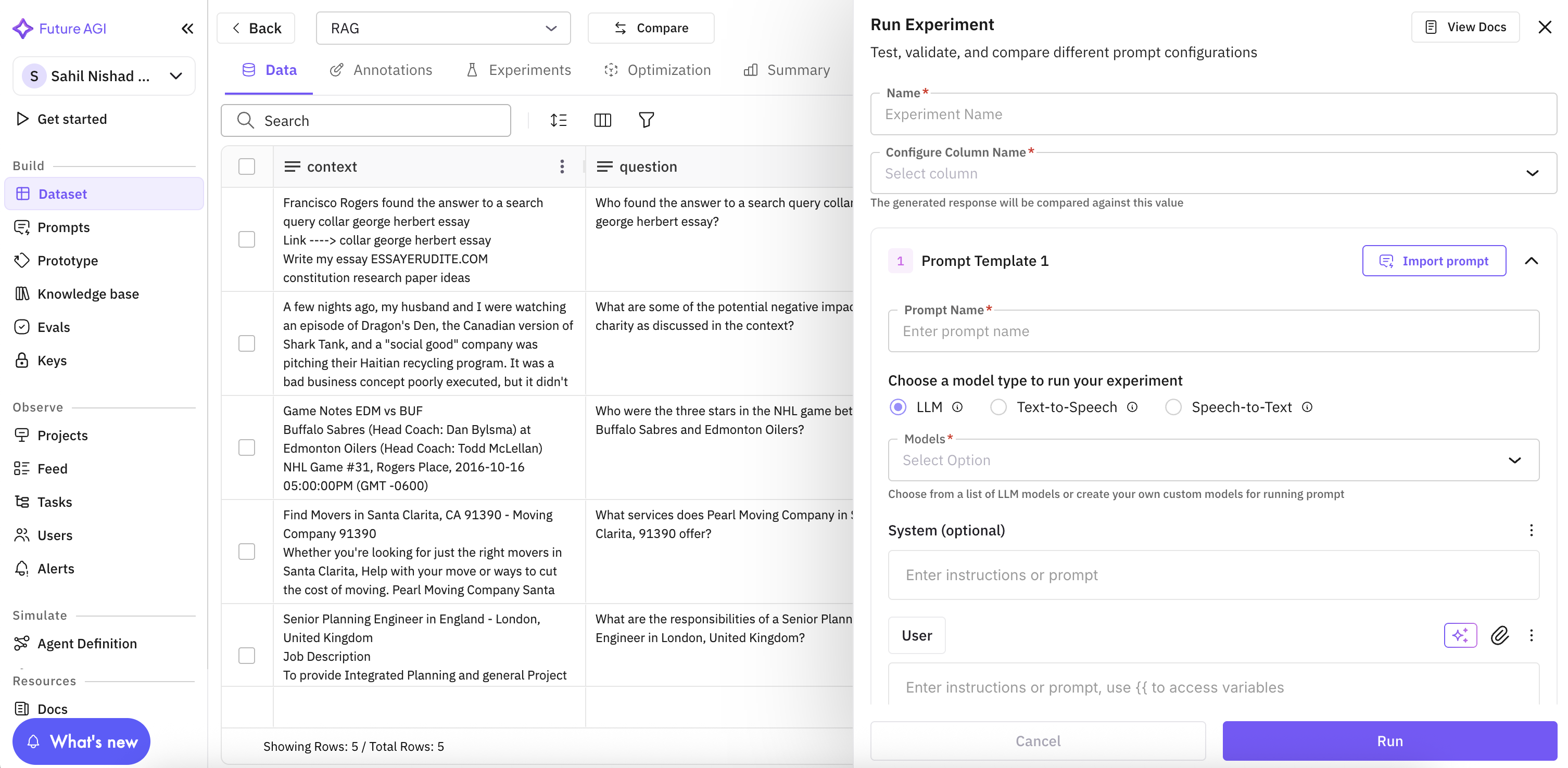
Prompt Template
Create a prompt in this section and generate responses for the experiment.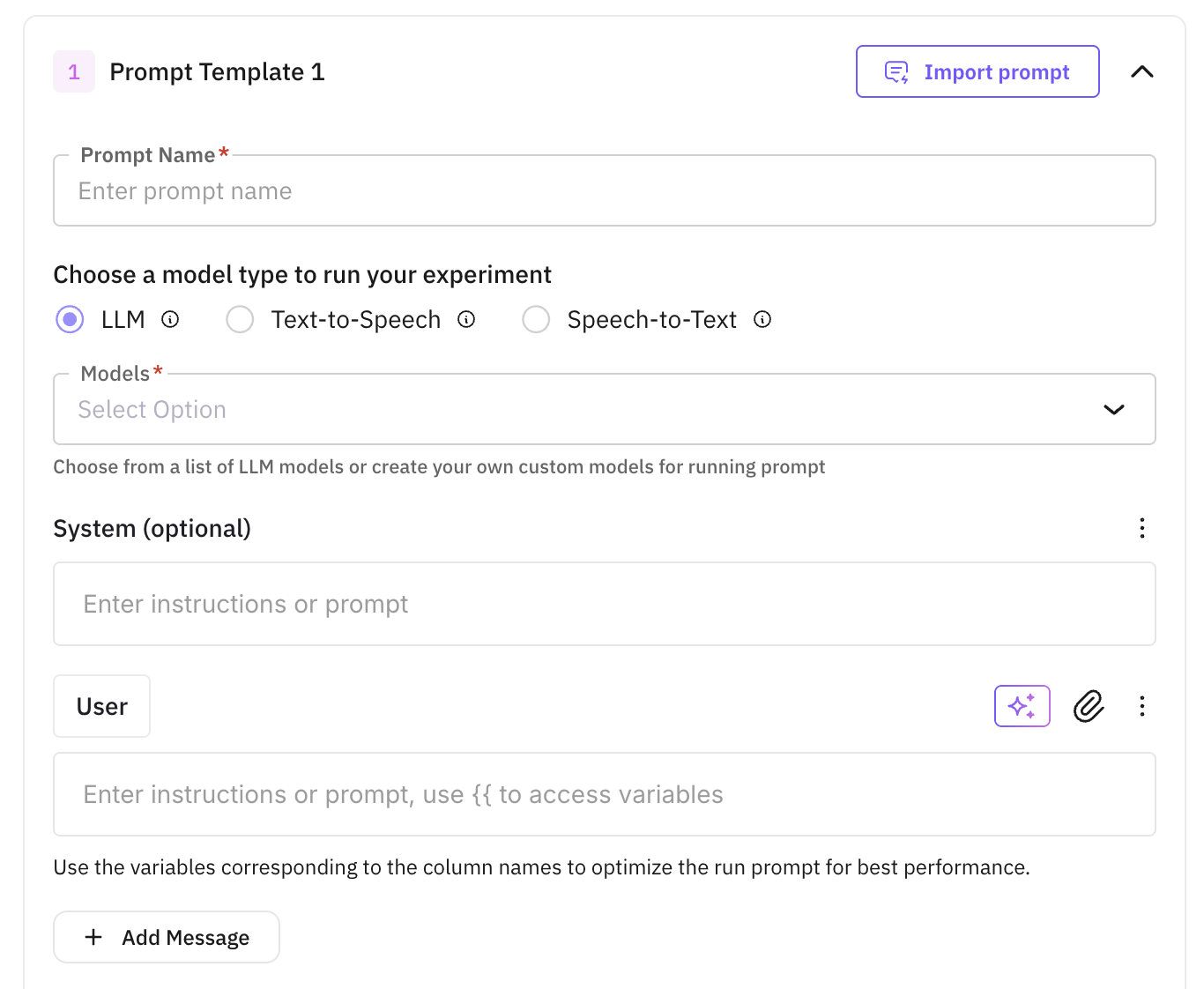
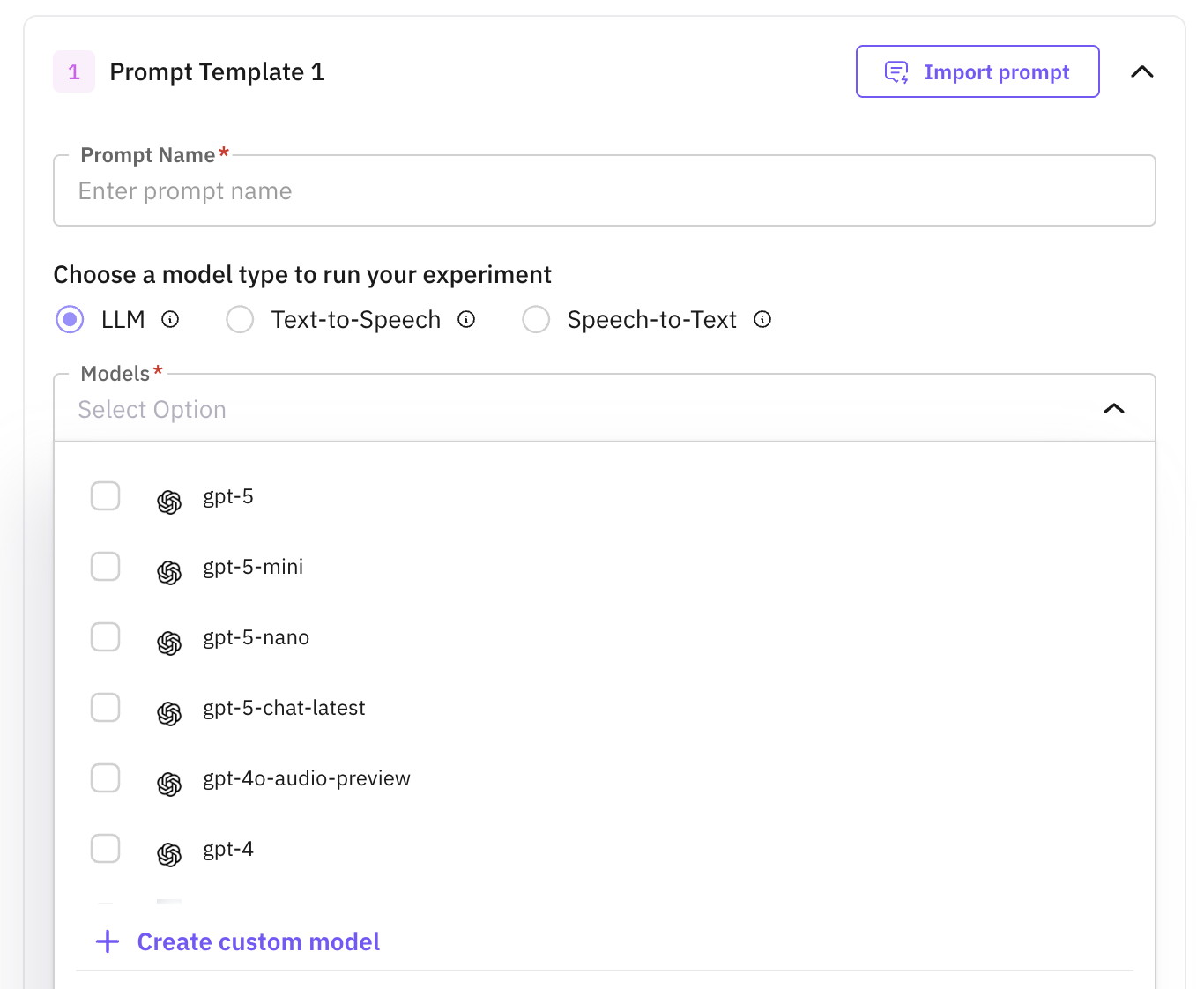
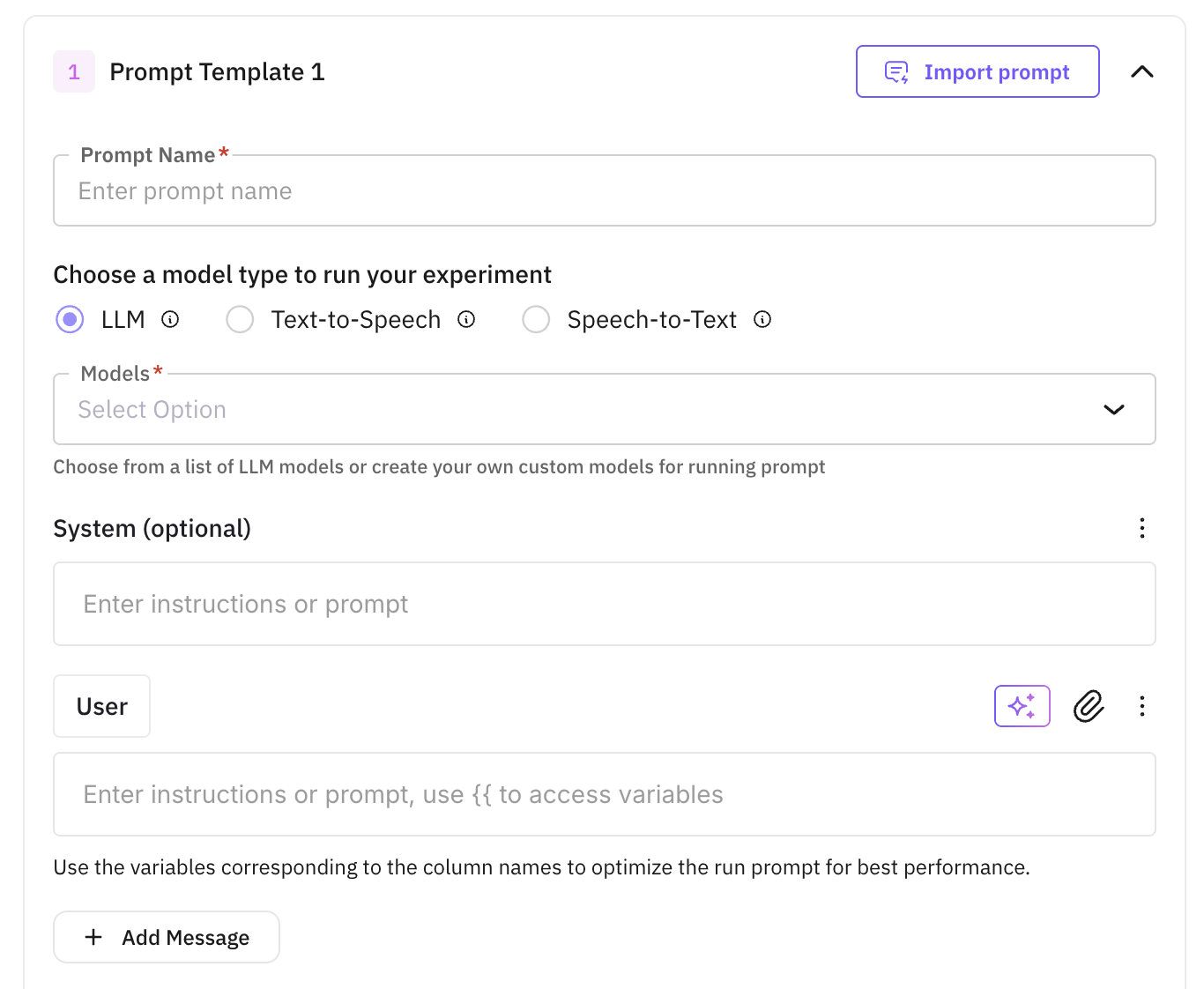
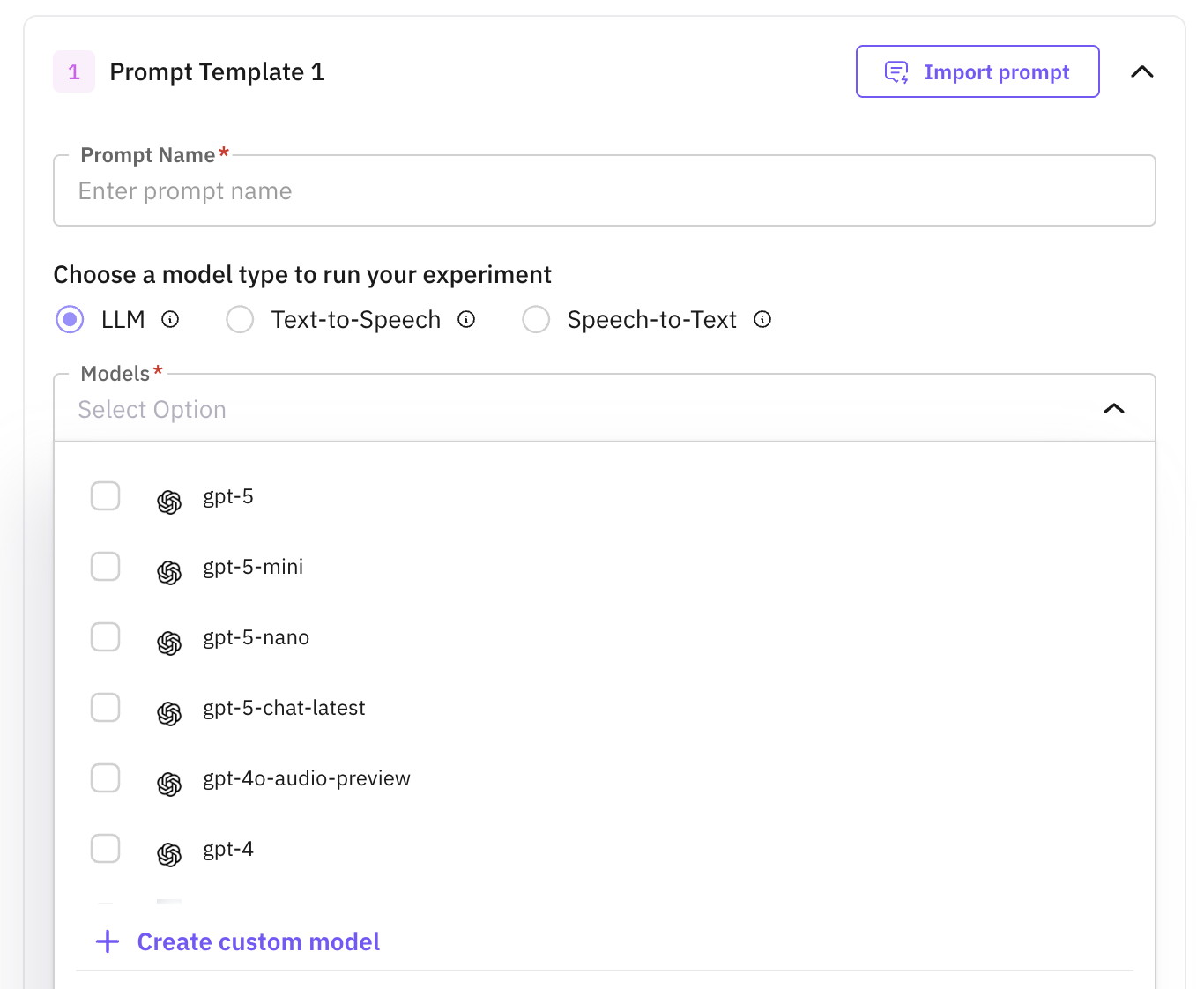
Choosing Evals
Main purpose of an experiment is to compare the combination of prompt and model performance. So, you need to choose the evals you want to run on the generated responses.