Observability in AI Systems Explained
Observability is now an essential part of contemporary AI applications, particularly those that utilize large language models (LLMs). This tutorial will guide you through the process of applying observability with FutureAGI’s robust instrumentation framework, enabling you to track and enhance your application’s performance and stability.Why Observability is Important in AI Applications
- Real-time Monitoring: Monitor LLM responses and application behavior
- Performance Optimization: Detect and resolve bottlenecks in AI interactions
- Quality Assurance: Validate accurate and reliable AI responses
- User Experience: Provide consistent and high-quality AI interactions
Getting Started with FutureAGI Observability
Observe allows you to gain insights into the internal state of your AI applications, ensuring they perform optimally and reliably.Prerequisites
Before you start using observability, make sure you have:- Python 3.10 or later installed
- Familiarity with Python and AI fundamentals
- Access to a FutureAGI account (sign up at FutureAGI)
Installation
Step-by-Step Implementation Guide
Please export your OpenAI and FutureAGI api keys before proceeding to run the code
1. Basic Setup
Real-World Application Example
Let’s consider a simplified example of a chat application that uses observability. This example illustrates a chatbot application that has Observability in place.Application Overview
This Gradio-based chat app includes:- Integration of OpenAI’s GPT model
- Monitoring of real-time responses
- Easy-to-use interface
- Full observability metrics
Code Implementation
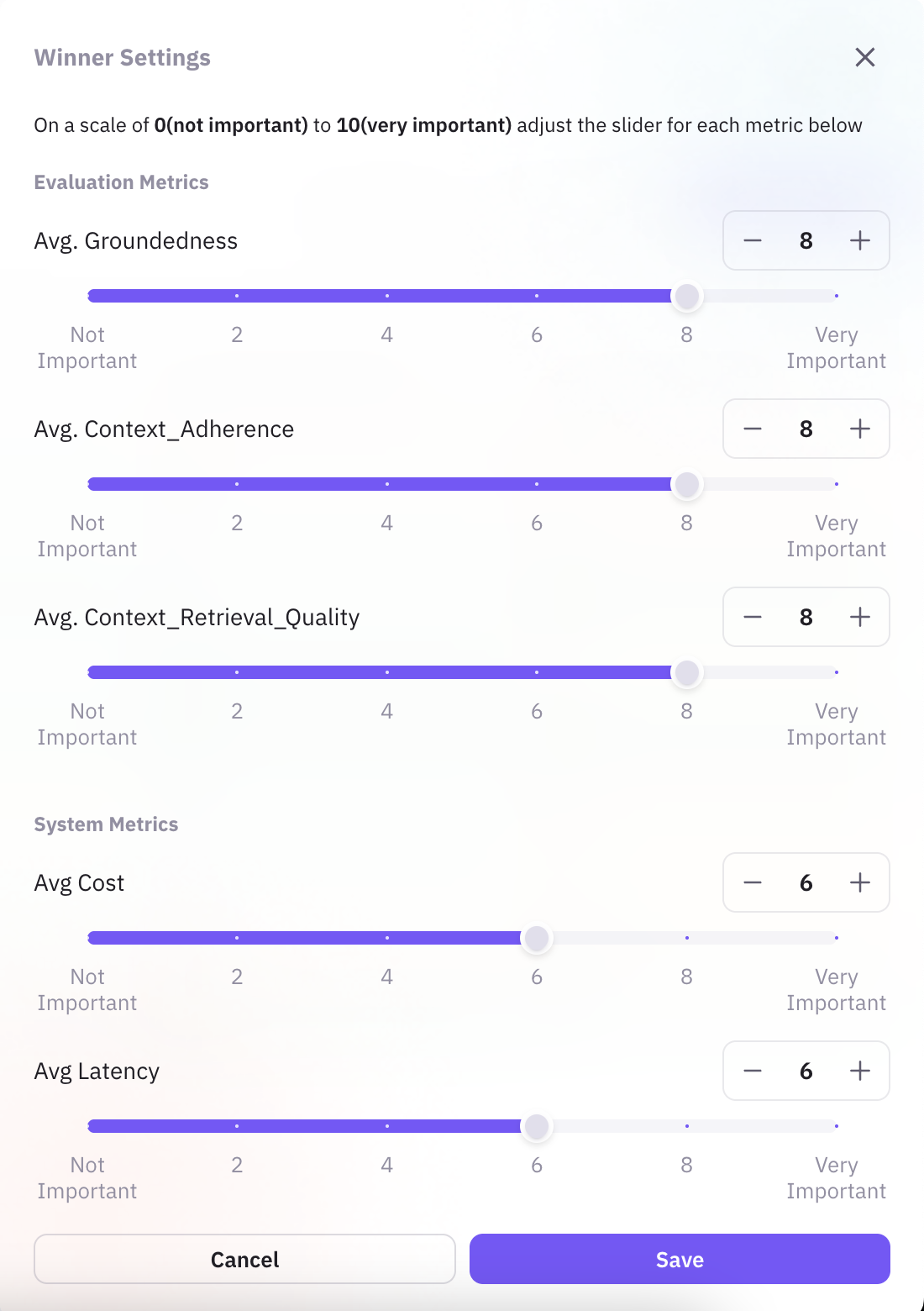
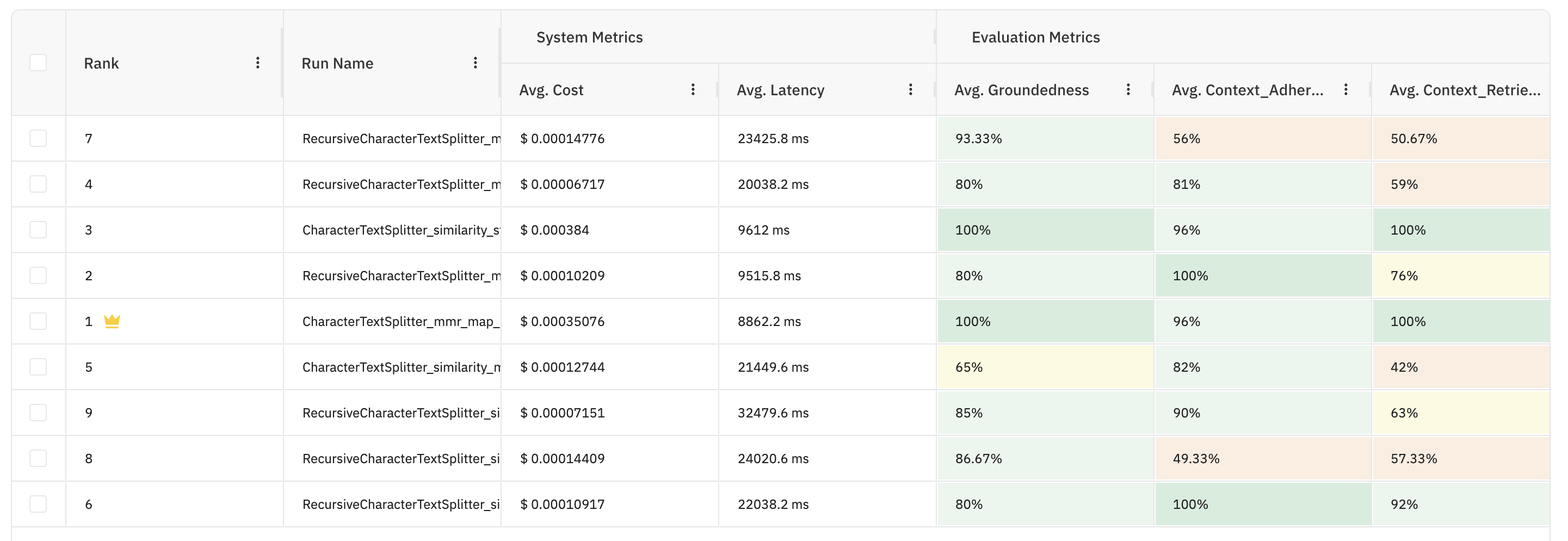
Key Features Explained
- Observability Setup
- Integration of FutureAGI’s instrumentation framework
- Monitoring response quality
- Tracking automatic LLM interaction
- Gradio Interface
- Responsive, modern design
- Live chat functionality
- Integrated error handling
- Example queries for testing
- Monitoring Capabilities
- Response quality metrics
- Error rate monitoring
- Performance monitoring
Best Practices for Implementation
- Performance Optimization
- Employ suitable sampling rates
- Instrumentation overhead monitoring
- Cache strategies implementation
- Error Handling
- Comprehensive error logging
- Friendly error messages
- Gracious degradation
- Security Considerations
- Secure API credentials
- Protection of data privacy
- Implementing access control
Common Challenges and Solutions
| Challenge | Solution | Impact |
|---|---|---|
| High Overhead | Adopt sampling | Lowered resource consumption |
| Data Privacy | Utilize data masking | Secure user data |
| Complexity | Utilize auto-instrumentation setup | Simplified implementation |
FAQs
1. What is the lowest supported Python version?
Python 3.10 or later is recommended for best compatibility with FutureAGI’s instrumentation framework.2. How does observability affect application performance?
The impact on performance becomes negligible when properly used (usually <1% overhead), providing immense value in terms of insights.3. Can I add observability to current applications?
Yes, observability can be incorporated into current applications with limited code modification.4. What kind of metrics can I monitor?
You can monitor various metrics such as:- Latency
- Error rates
- Resource consumption
- Tokens Used
- Cost of workflow
- Evaluation Metrics
Next Steps
Ready to add observability to your app? Here are the steps:- Create an account on FutureAGI
- Install the necessary packages
- Add basic instrumentation
- Monitor and optimize