Simulations
Simulation Agents
Create AI-powered customer simulators to test your insurance sales agents
Simulation Agents
Simulation Agents (also called Simulator Agents) are AI-powered simulators that act as customers during your agent tests. They interact with your insurance sales agent, simulating real customer behavior and conversation patterns.What is a Simulation Agent?
A Simulation Agent is an AI that plays the role of a customer calling your insurance sales agent. Think of it as a sophisticated actor that can:- Simulate customer conversations based on prompts
- Control conversation flow and timing
- React naturally to your agent’s responses
- Provide consistent testing across multiple runs
- Follow scenario data to create realistic interactions
Why Simulation Agents Matter
Simulation Agents are crucial because they:- Eliminate human bias: Consistent behavior across all tests
- Scale infinitely: Run hundreds of tests simultaneously
- Cover edge cases: Test difficult customers and rare scenarios
- Save time & money: No need for human testers
- Provide 24/7 availability: Test anytime without scheduling
Creating a Simulation Agent
Step 1: Navigate to Simulation Agents
From your FutureAGI dashboard, go to Simulations → Simulation Agents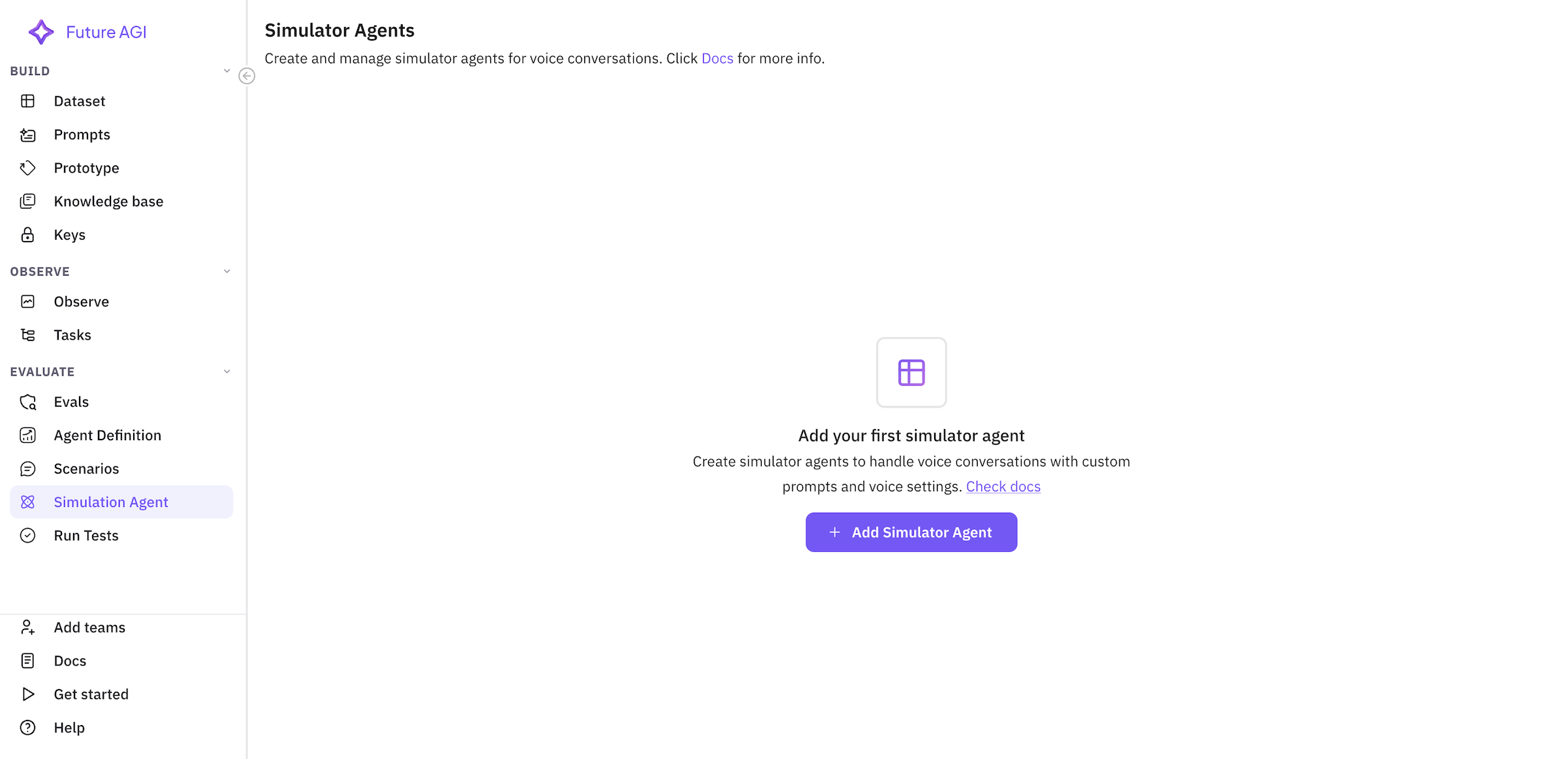 Click “Add Simulator Agent” to create a new customer simulator.
Click “Add Simulator Agent” to create a new customer simulator.
Step 2: Basic Information
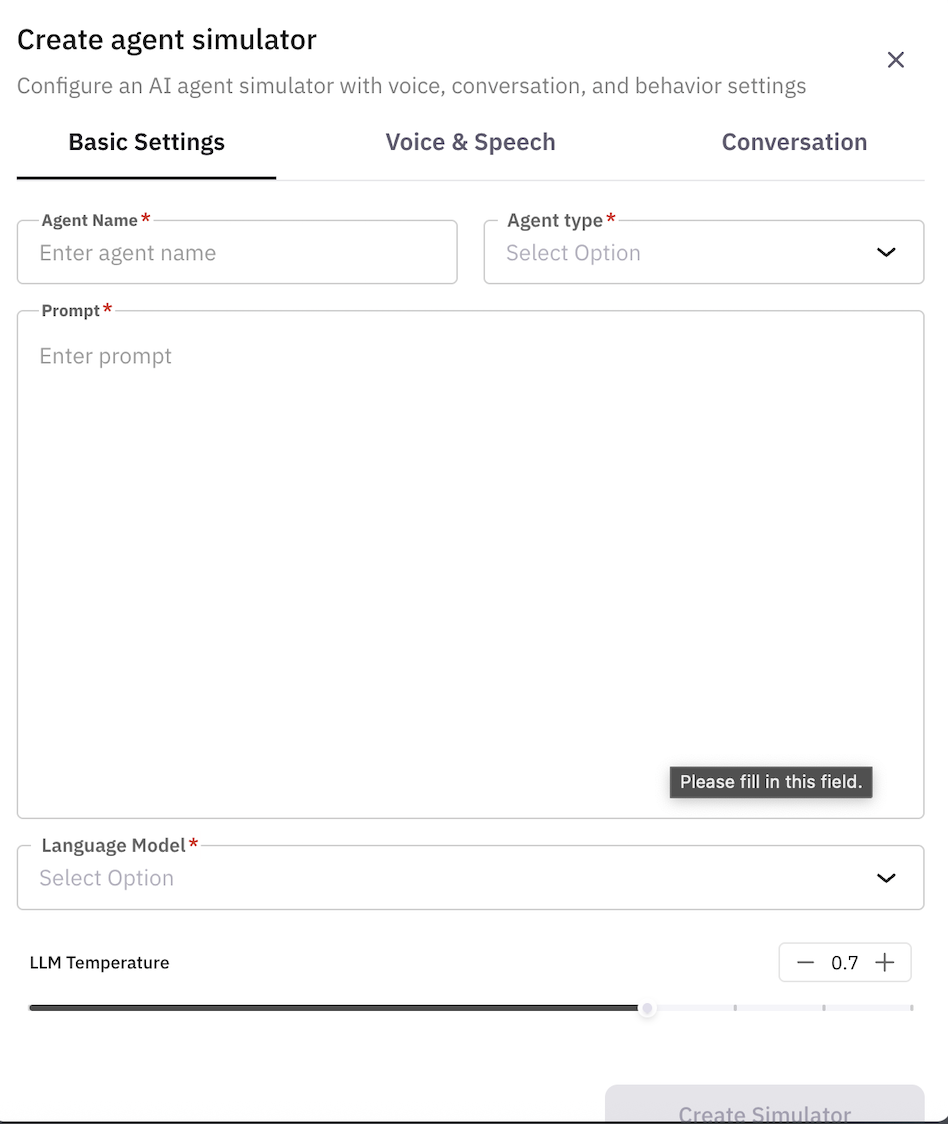
Agent Name
Enter a descriptive name for your simulation agent:Budget-Conscious Insurance ShopperSkeptical Senior CustomerFirst-Time Insurance BuyerTech-Savvy Professional
Agent Type
- Choose between ‘voice’ or ‘chat’ depending on your use case.
Prompt
This is the most important field. The prompt defines your simulation agent’s personality, behavior, and conversation style. Write a detailed prompt that describes:Language Model
- Select the language model for the simulation agent (eg. ‘gpt’, ‘claude’ or your custom model)
LLM Temperature
- Set the temperature for the language model (0.0 to 1.0) (default: 0.7)
{{variable_name}} syntax to create dynamic, reusable prompts that adapt based on your scenario data. This makes your simulation agents more robust and versatile.
Example Prompt with Variables:
- Reusability: One simulation agent can handle multiple customer profiles
- Consistency: Ensures all test variations use the same base behavior
- Scalability: Easy to test hundreds of scenarios with one agent
- Maintenance: Update the prompt once, affects all test cases
- Data-Driven: Automatically pulls values from your scenario datasets
Step 3: Voice Configuration
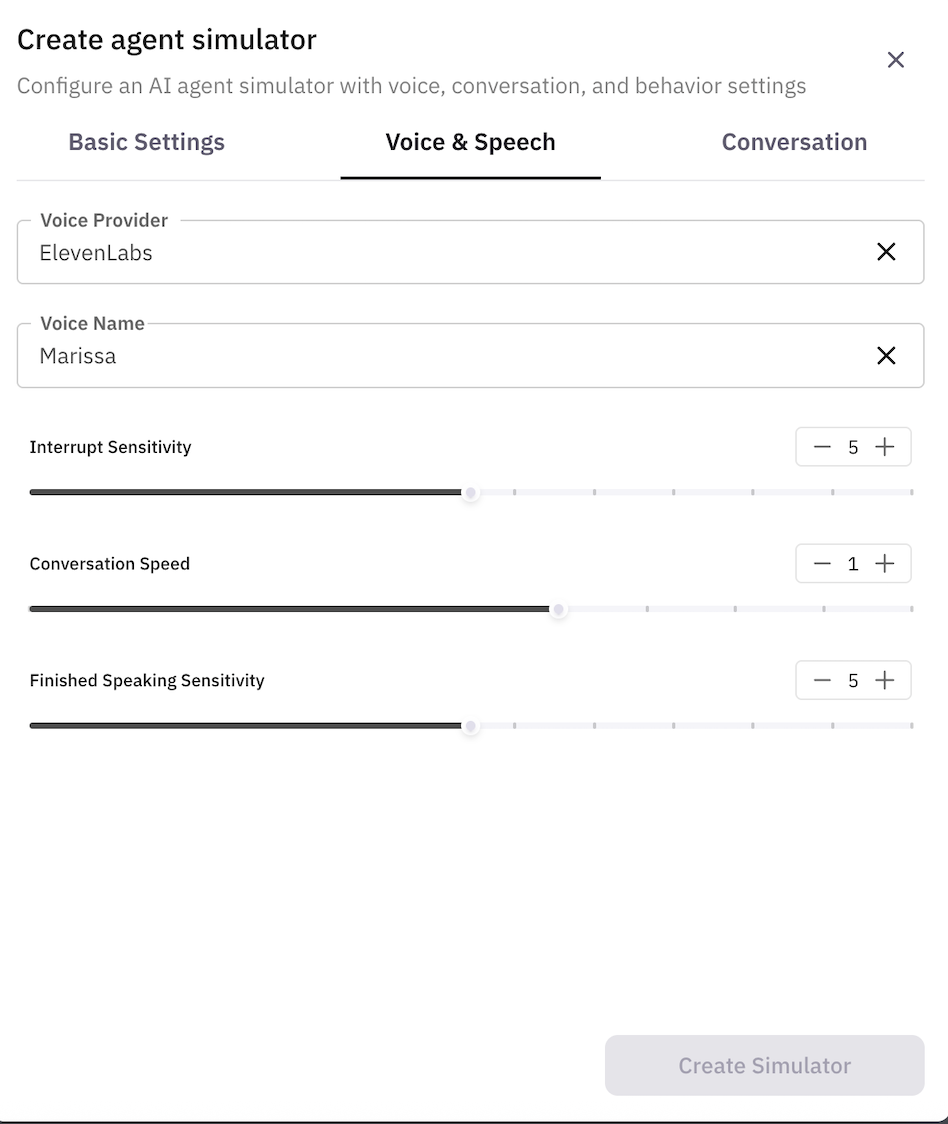 Configure how your simulation agent sounds:
Configure how your simulation agent sounds:
Voice Provider
Enter the voice service provider (e.g.,ElevenLabs, Azure, Google, Amazon Polly)
Voice Name
Enter the specific voice ID or name from your provider (e.g.,Rachel, en-US-JennyNeural)
Interrupt Sensitivity
Controls how easily the agent can be interrupted (0-1 scale):- 0.0: Very difficult to interrupt
- 0.5: Normal conversation flow
- 1.0: Very easy to interrupt
Conversation Speed
Controls how fast the agent speaks (0.1-3.0 scale):- 0.5: Slow, elderly speaker
- 1.0: Normal speed
- 1.5: Fast, energetic speaker
Finished Speaking Sensitivity
Controls how the agent detects when the other party has finished speaking (0-1 scale):- 0.0: Waits longer before responding
- 0.5: Normal pause detection
- 1.0: Responds very quickly
Step 4: Call Settings
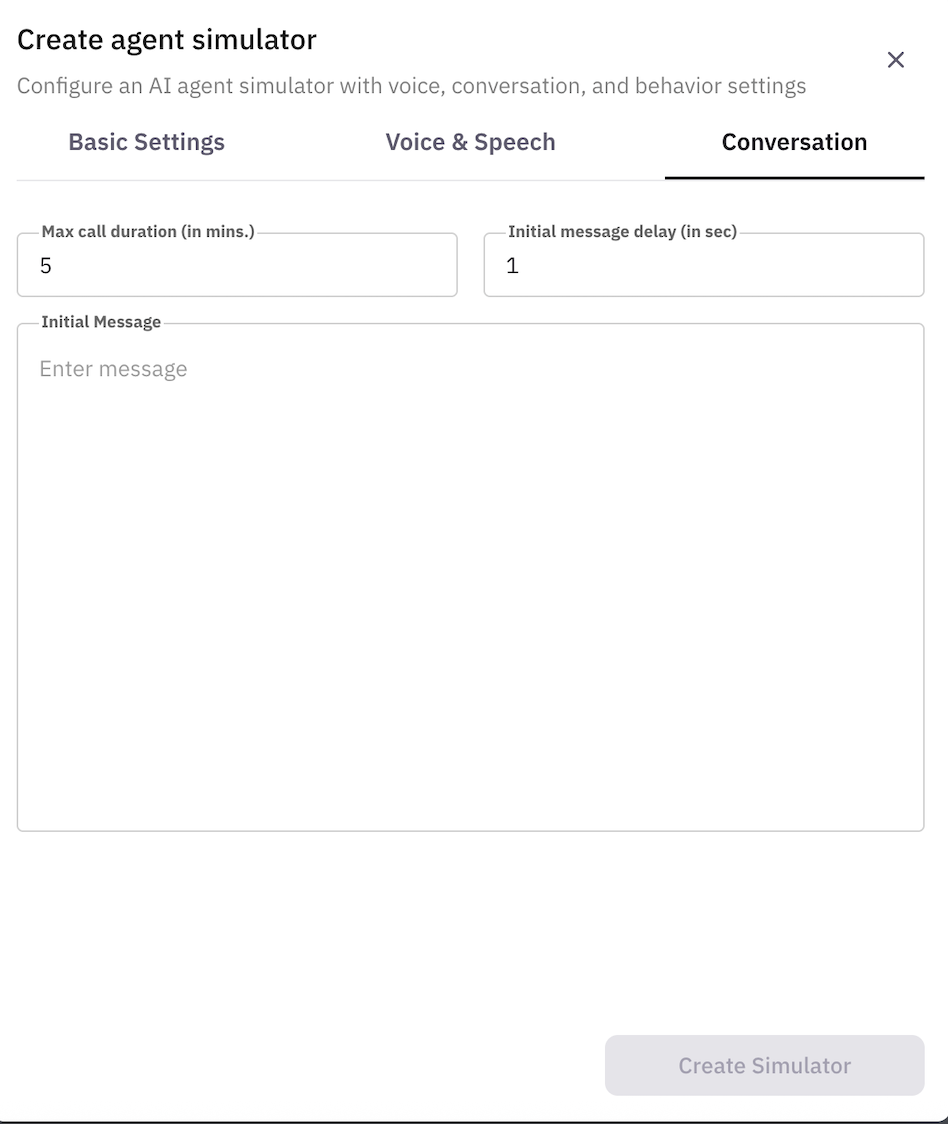 Configure call behavior:
Configure call behavior:
Max Call Duration (minutes)
Set the maximum length of test calls (1-180 minutes)- Typical insurance sales calls: 15-30 minutes
Initial Message Delay (seconds)
Time to wait before the first message (0-60 seconds)- Simulates realistic call connection time
Initial Message (Optional)
What the simulation agent says first when connected:- Leave empty for agent to speak first (inbound calls)
- Add greeting for outbound simulation:
"Hi, I'm calling about life insurance options I saw on your website"
Example Simulation Agent Configurations
Example 1: Dynamic Customer with Variables
Example 2: Price-Conscious Young Family (Static)
Example 3: Advanced Template with Conditional Logic
Best Practices for Simulation Agents
1. Write Detailed Prompts
Your prompt is the foundation of realistic behavior:- Include demographic details
- Specify knowledge level
- Define conversation style
- List common questions and concerns
- Include realistic objections
- Replace hard-coded values with
{{variable_name}} - Variables are populated from your scenario data
- One agent can test multiple customer profiles
- Example:
{{age}}instead of “35”,{{income}}instead of “$75,000”
2. Match Voice to Persona
Choose voices that fit your testing agent:- Younger voices for millennials
- Professional voices for executives
- Regional accents if testing geographic markets
3. Calibrate Conversation Settings
Adjust settings for realism:- Seniors: Slower conversation speed
- Executives: Higher interrupt sensitivity
- First-time buyers: Lower finished speaking sensitivity
4. Test Different Scenarios
Create diverse simulation agents for comprehensive coverage:- Various age groups and income levels
- Different insurance knowledge levels
- Multiple conversation styles
- Various objection patterns
5. Iterate Based on Results
Refine your simulation agents:- Review conversation logs
- Adjust prompts for more realistic behavior
- Fine-tune conversation settings
- Update based on real customer patterns
Working with Variables
Available Variables
Variables in your prompts are automatically populated from your scenario datasets. Common variables include:- Demographics:
{{name}},{{age}},{{gender}},{{location}} - Financial:
{{income}},{{budget_monthly}},{{credit_score}} - Insurance:
{{insurance_interest}},{{current_insurance}},{{coverage_amount}} - Behavioral:
{{objection_type}},{{urgency_level}},{{knowledge_level}} - Family:
{{family_status}},{{dependents}},{{spouse_employed}}
Variable Naming Conventions
- Use lowercase with underscores:
{{annual_income}}not{{AnnualIncome}} - Be descriptive:
{{preferred_contact_time}}not{{pct}} - Match your dataset column names exactly
Testing Your Variables
Before running full tests:- Check that variable names match your dataset columns
- Preview a test with one scenario to verify variable replacement
- Ensure all required variables have values in your dataset
Common Use Cases
Sales Training Validation
Test if your insurance agent can:- Handle price objections effectively
- Explain products clearly
- Build rapport with different personalities
- Close sales appropriately
Compliance Testing
Ensure your agent:- Provides required disclosures
- Doesn’t make false promises
- Handles sensitive information properly
- Follows regulatory guidelines
Product Knowledge Assessment
Verify your agent can:- Explain different insurance types accurately
- Answer technical questions
- Provide appropriate recommendations
- Handle complex scenarios
Troubleshooting
Simulation Agent Too Predictable
- Increase LLM temperature
- Add more variety to prompt
- Include multiple persona traits
Conversations End Too Quickly
- Add more questions to prompt
- Increase engagement instructions
- Adjust finished speaking sensitivity
Unrealistic Behavior
- Review and refine prompt
- Check conversation speed settings
- Ensure voice matches persona
Next Steps
With your simulation agents created, you’re ready to:- Create test configurations combining agents and scenarios
- Execute simulation tests to evaluate performance