Steps to Add from an Existing Dataset or Experiment
1. Access the Dataset Selection Panel
- Navigate to the Datasets & Experiments section.
- Click “Add Dataset” to open the dataset creation menu.
- Select “Add from Existing Model Dataset or Experiment” from the available options.
2. Select the Source Dataset
- A panel will display a list of available datasets and experiments.
- Use the search bar to quickly locate a dataset by name.
- Choose the dataset containing the relevant data.
3. Configure Column Mapping
- After selecting the dataset, a “Map to New Column” interface appears.
- Align columns from the existing dataset with corresponding fields in the new dataset.
- Ensure proper mapping of Input, Context, Output, Expected Response, and Metadata for accuracy.
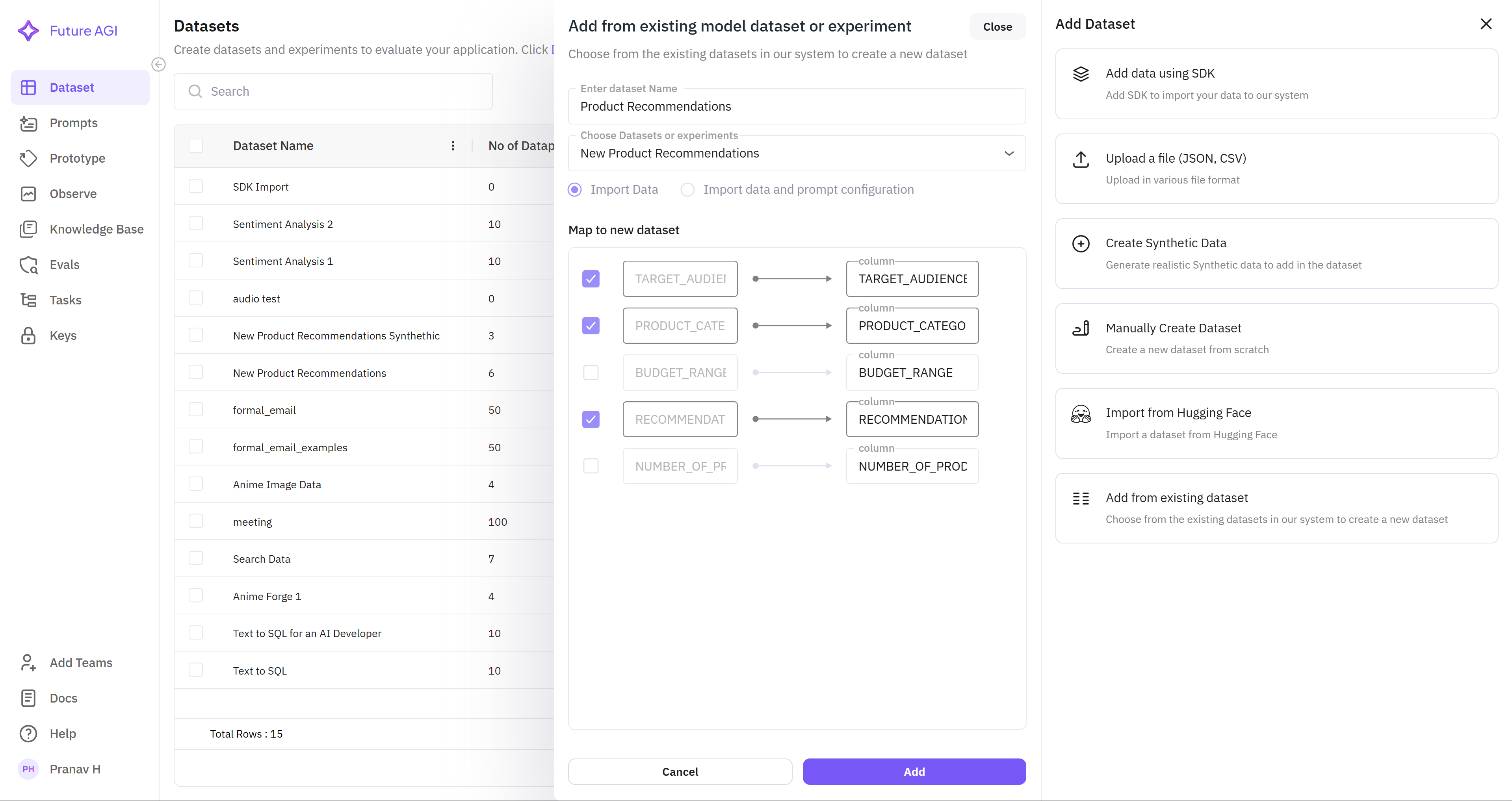
4. Import
- Choose between:
- “Import Data” – Directly imports the dataset’s values.
- “Import Data and Prompt Configuration” – Imports data along with existing prompt settings.
- Click “Add” to confirm and integrate the dataset.
Key Benefits
- Efficiency – Saves time by utilising pre-existing datasets.
- Consistency – Ensures uniform data formatting and structure.
- Scalability – Supports seamless dataset expansion.